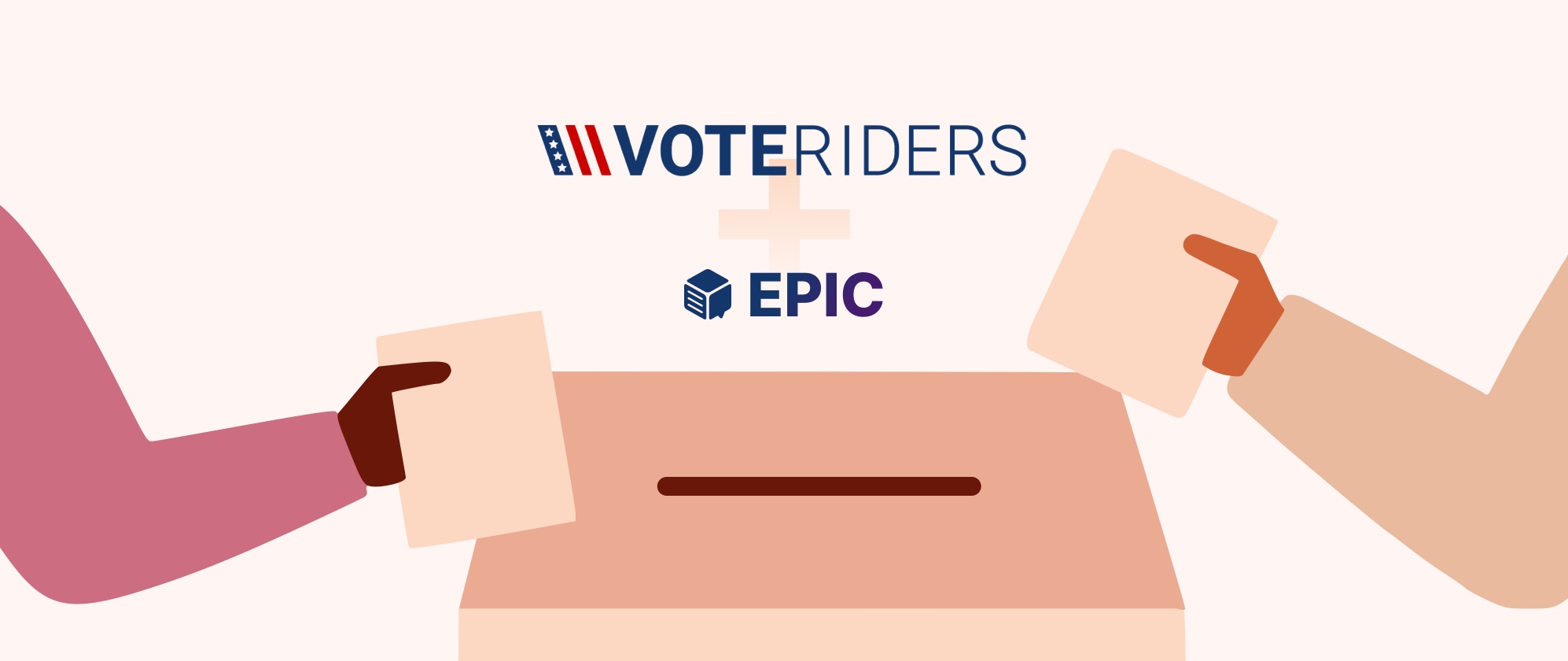Many law firms and legal departments are finding themselves in the market for modern transcript management software for depositions. Like any purchase, you want to make sure what you are getting will ultimately have what you need. Here are some transcript management essentials:
- Video syncing and storage - As you saw in a prior post, video has changed the game when it comes to depositions. To leverage this relatively new development, you need a platform that can process and store your video in an accessible manner. This means handling the most common formats you are likely to come across when it comes to video (e.g., MP4, MPEG-1, MPEG-2). Once the video is processed, you want to make sure it properly syncs with your transcripts. This will allow teams to review and identify video clips to use for trial and other proceedings.
- Exhibit management and linking - A typical deposition isn’t just an 8-hour question and answer session. It’s a chance for the examining attorney to get some testimony around exhibits. You want to make sure you can tie your exhibits to the transcript in which they were marked or presented. Also, make sure your software can link references to exhibits in the transcript directly to the exhibit documents. And, importantly, that you can open those exhibits in a separate tab or window, and view them side-by-side with the transcript.
- Annotations and analysis - Unlike a typical evidentiary document, which may relate to a handful of issues at most, a typical deposition covers a broad range of case issues and relate to many key people in the matter. You need to be able to mark up your transcript by highlighting testimony excerpts and then linking those excerpts to important issues and people. It's also critical to have a dynamic view of your excerpts across all the transcripts in a matter, which includes running searches against them or filtering for those related to key issues.
- Designation workflow for trial - You want to ensure that your deposition management software has a dedicated workflow for designations. Trying to use annotations for the designation process simply does not work. The nuances of the designation process require a unique workflow.
- Reports - Let's face it, you are going to need to get data out of whatever transcript software you. Make sure you look at the reporting options available. As far as PDF reports, you will want full versions of your transcript, which reflect 1 transcript page per PDF page, and mini versions aka minuscripts, which reflect 4 transcript pages per 1 PDF page (though in some cases 2 transcript pages per PDF page works better - e.g., when you want to include related info in the margins). You will also want the ability to generate reports with annotation and designation info. This info can be applied on complete transcripts or in the form of excerpt reports.
In addition to features, you want to ensure that your modern deposition management software is intuitive and easy to learn. This means quick to onboard and train, and quick to deliver value to people who are already very busy.