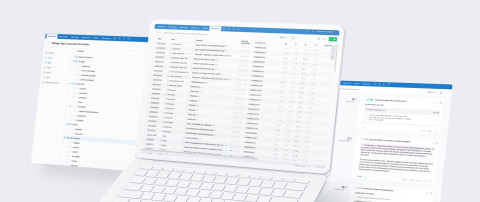
In a fast-paced field with little room for error, well-organized workflows can make a massive difference in legal professionals’ ability to get work done. Streamlined workflows enhance efficiency, reduce mistakes, and improve case management. By minimizing administrative burdens and automating repetitive tasks, legal professionals can free up their day for more creative and high-value tasks.
Since you are probably hearing a lot about artificial intelligence these days, we wanted to share five non-AI features that will supercharge your workflows:
1. Depo Designation Sequence Imports and Exports
Deposition designations are one of the most important parts of the pretrial process. They present an opportunity for parties to review the deposition transcript, select testimony they plan to use, and object to specific designations sought by opposing parties. However, very few legal teams actually enjoy this process—in fact, quite the opposite.
Everchron simplifies depo designations with a workflow designed for collaboration. From initial identification of affirmatives to counters and objections, Everchron enables teams to easily work together toward an exchange and in response to one. Legal teams can generate custom reports based on designation data for court submissions and party exchanges. Since time is of the essence, Everchron allows professionals to quickly import designations across multiple transcripts and automatically reconcile counters and objections to existing designations.
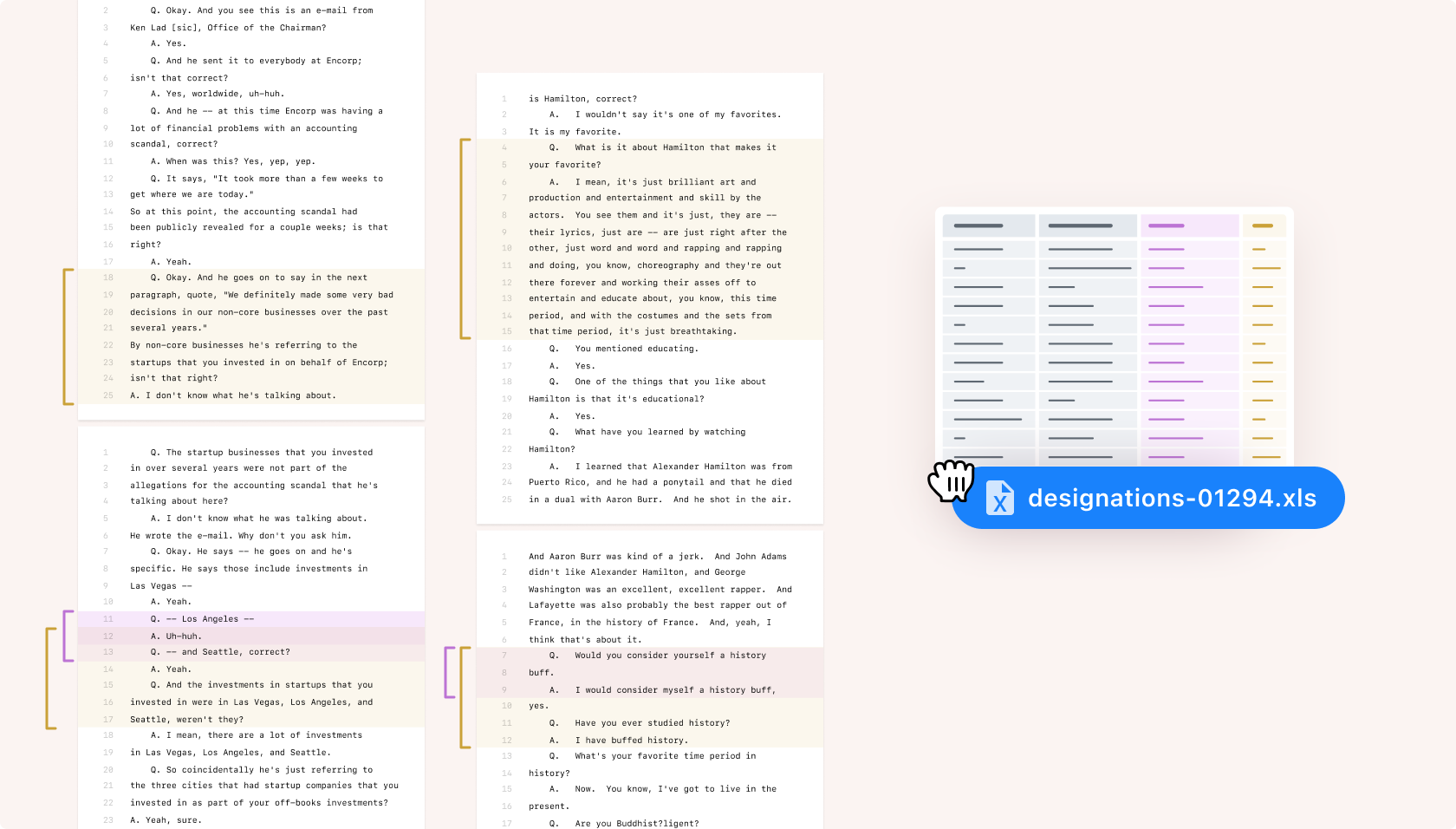
2. Annotation Chronology Entries
Building a case chronology is crucial for legal teams. A chronological timeline enables teams to understand the progression of events, clarify the facts, and develop arguments. It can reveal gaps in the timeline, allowing teams to double check their work. Knowing the story of your case prevents confusion and errors.
Annotation chronology entries, or ACEs, allow users to add excerpts of documents and transcripts as entries in their case chronology. Everchron empowers teams to work together to categorize, summarize, and tie together key documents. Search through the case to uncover a cohesive case story and analyze connections between events, documents, and witnesses. Finally, preserve team knowledge and work product so the whole firm can track the case through its entire lifecycle, even if specific attorneys or team members leave the case.
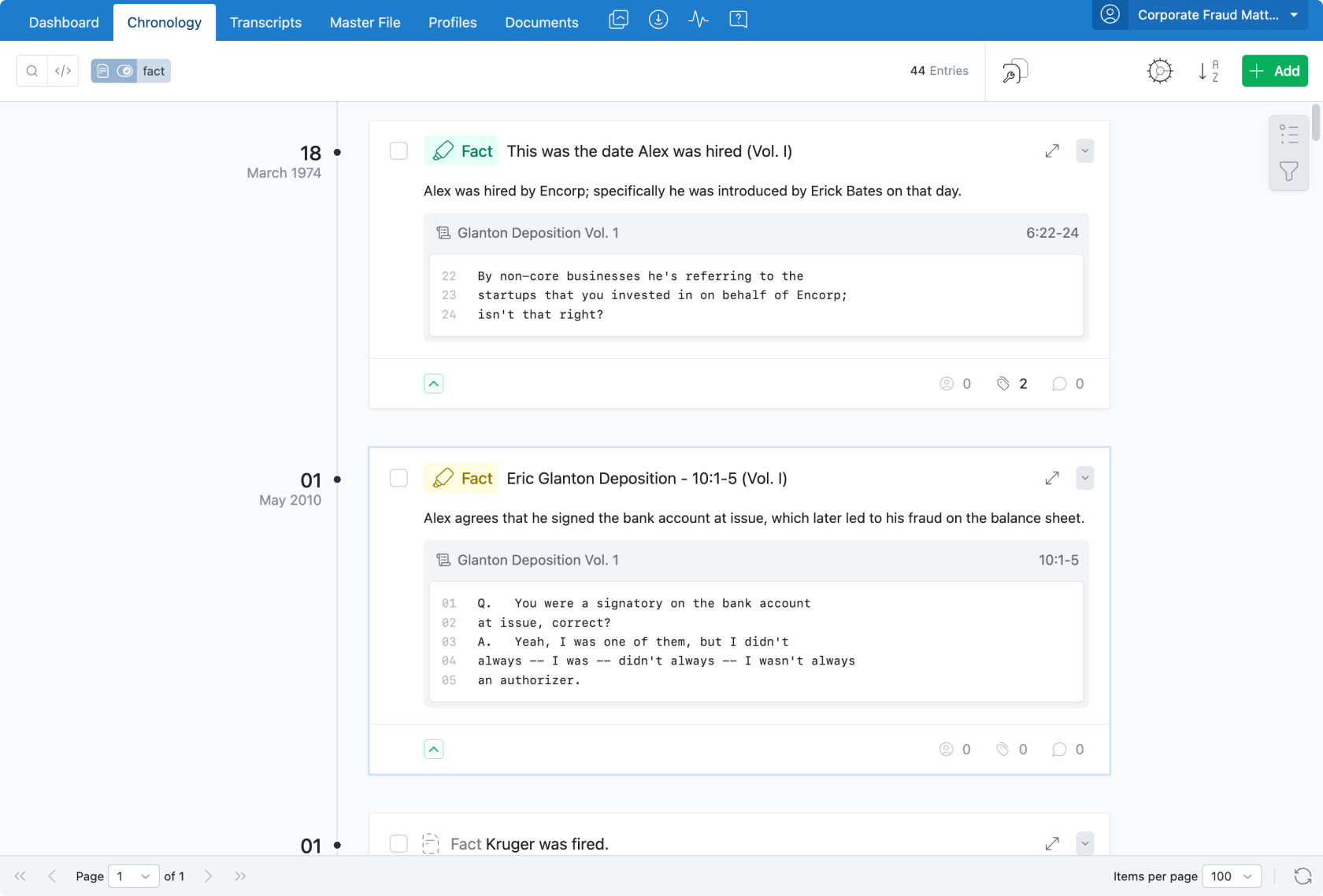
3. Nested Tags
Staying organized is a huge part of managing a case. Everchron was designed by lawyers who acutely understand the importance of organization. The platform includes a number of features designed to keep legal teams organized and on task.
With the Nested Tags function, users can put their tags into an outline structure with parent and child Tags. This enables teams to capture sub-issues or elements related to the case. With this detailed structure, you can quickly locate documents, evidence, facts, and work product related in a more granular and targeted fashion.

4. Full Matter Archives
For large enterprises, full matter archives (FMAs) are essential aspects of information governance and cost management. An Everchron FMA enables users to preserve the matter exactly as it existed in its live state. Admins can maintain FMAs as snapshots for quick recovery, or offline them to reduce their hosting footprint.
Should the need arise, our Restore process allows teams to revive the archived matter effortlessly, ensuring that no data is lost or otherwise impacted over time. FMAs provide legal teams with peace of mind that every aspect of a case remains intact and easily retrievable.
5. Customize, Customize, Customize
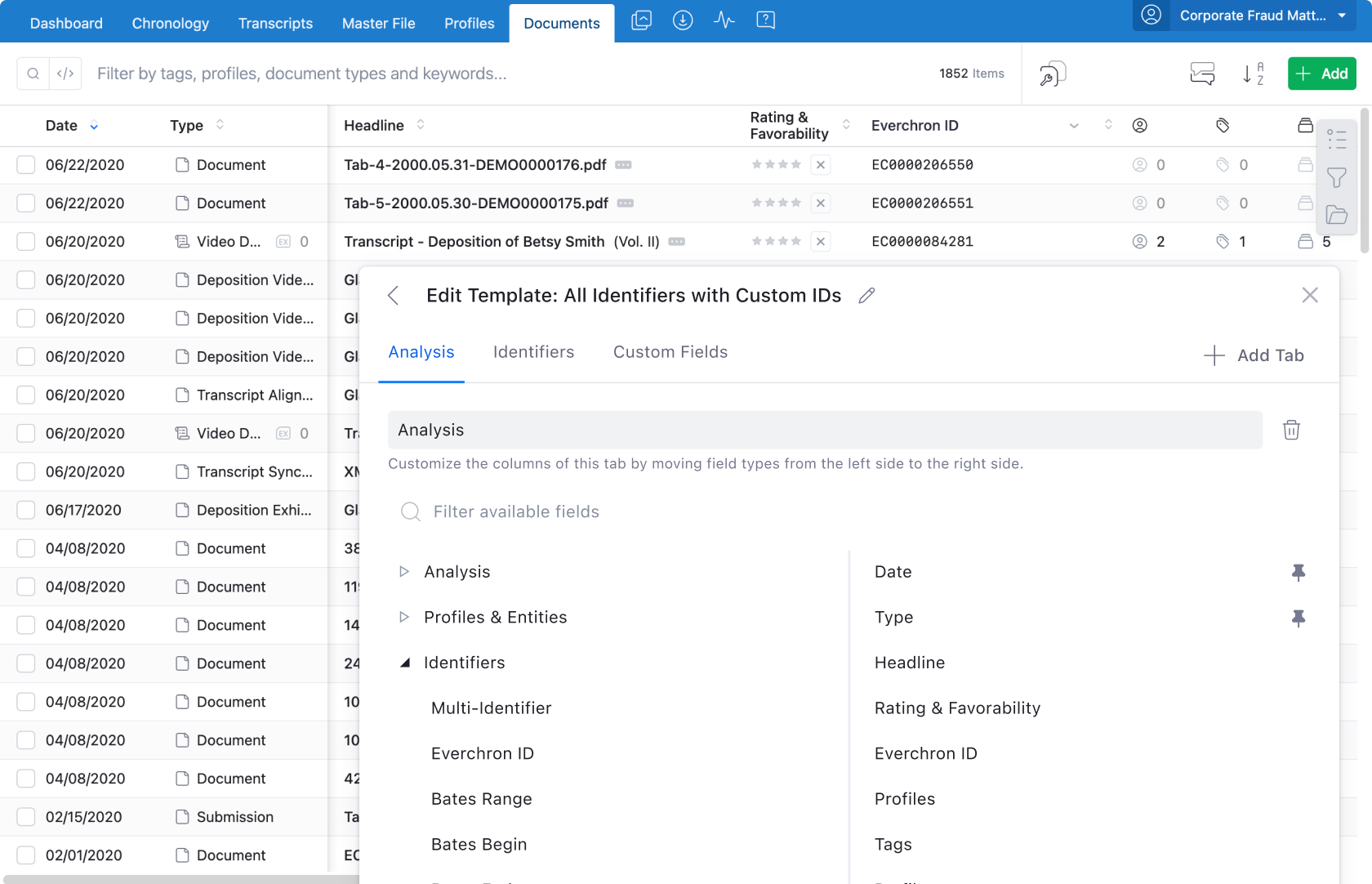
Case management is time-consuming and arduous. This is especially true for complex cases with a vast array of documents and data points to track. As a result, teams need a platform that can be tailored to needs that can change from case to case.
With Everchron, teams have the flexibility to customize various aspects such as index views, report templates, and export options. For your indexes, select the columns you want to include and arrange them as needed. Use our Pinned Columns feature to lock in the data you reference most often. Customize index reports by selecting your desired elements, and for excerpt reports, choose fields from the excerpts or the documents or transcripts that contain them. You can create multiple templates for various aspects of the case, like motions, depositions, and trial, and share the templates with your team or keep them private. Plus, our robust export options enable you to produce formats suitable for sharing with your internal team, clients, co-counsel, outside counsel, experts, opposing parties, the court, or anyone else.
CTA: If you are interested in learning more about Everchron, schedule a demo with one of our experts today.

