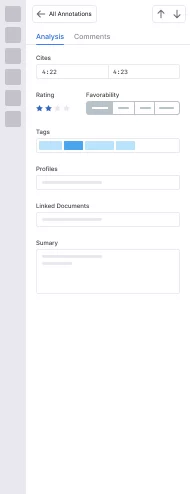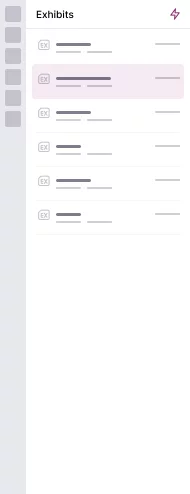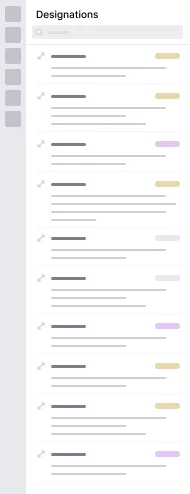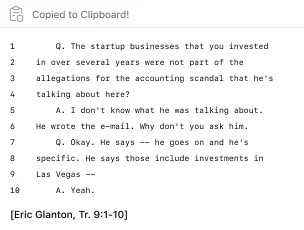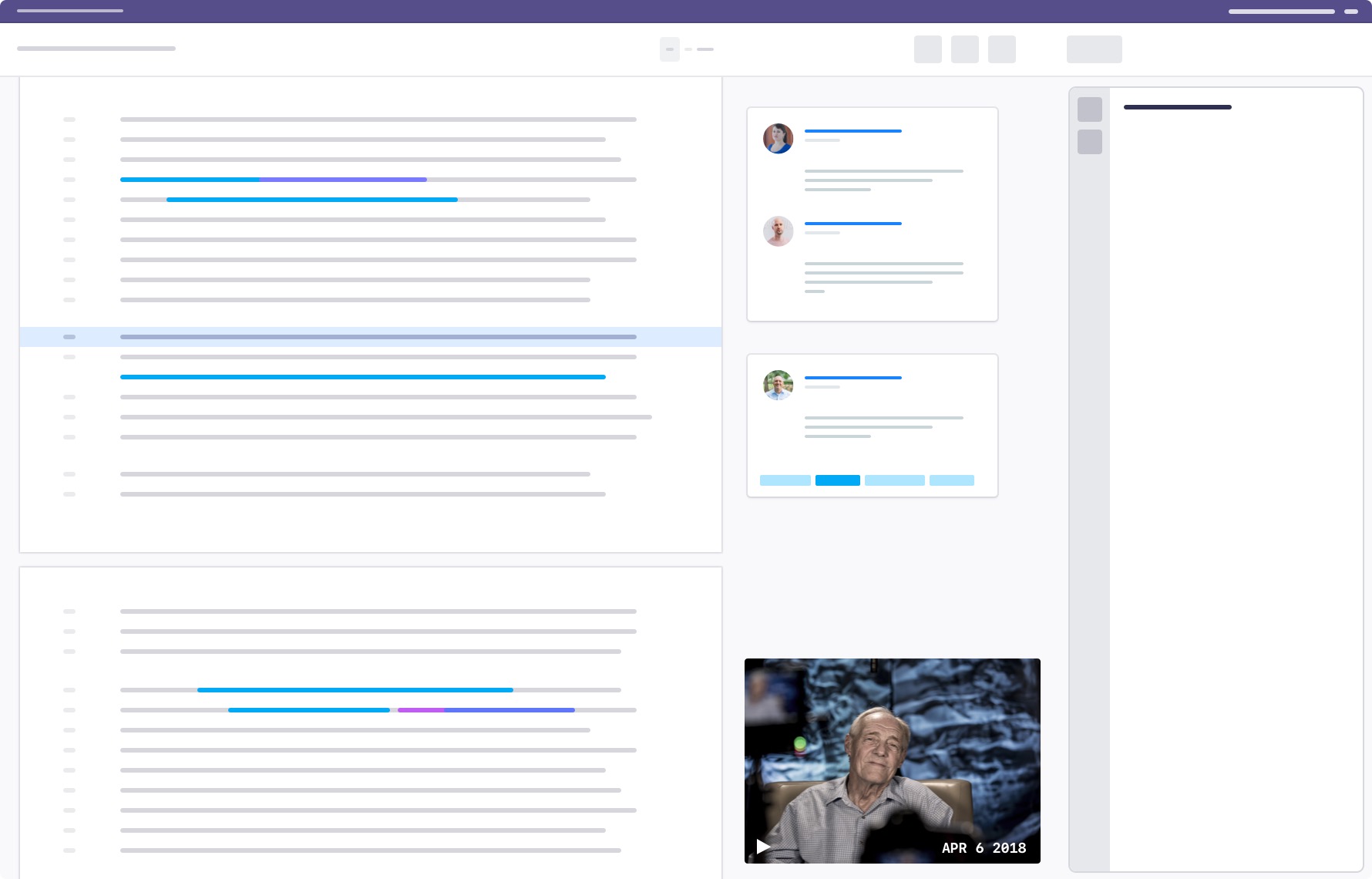
Native transcript viewer
Everchron’s proprietary viewer provides a clean reading experience for your deposition and hearing transcripts. With its responsive design you can review your transcripts on any device, including tablet and mobile.
Cross-transcript Excerpt View
With Excerpt View, you can review all annotations and their analysis across your transcripts. Carve up the excerpt index by issue and related profile, or run searches for keywords or against other metadata fields.
Robust annotations and coding
With the built-in annotation tool, you can highlight and color-code key excerpts in your transcripts. Annotations can be associated with issues, people and entities, and each annotation has its own comment thread for focused team discussion.
-
Automatically capture page-line citations for annotations
-
Add color-coding, apply issue tags and link to key people and entities
-
Leverage transcript analytics for depo and trial preparation
Video-transcript syncing & clips
Review and annotate your deposition transcripts with synced video playback, which dynamically reflects the current line of testimony at all times. When you have marked up your transcript, generate video clips for your annotations or designations.
-
Switch between auto-scrolling or free scrolling modes
-
Annotate your transcript while watching your synced video
-
Support for MPEG-1, MPEG-2 and MP4 video formats
-
Easily export individual or combined video clips for key testimony
Automated exhibit linking
It’s very rare for a deposition not to have exhibits these days. We automate the process of finding exhibit references in transcripts and converting them into links to the corresponding exhibits. Simply upload your exhibits, click a button and watch the scan do its thing.
-
The intelligent exhibit linking scan captures various iterations of exhibit references
-
Exhibit numbers are automatically extracted from the deposition exhibits on upload
-
Check the box to include your linked exhibits in your transcript exports
Comprehensive designation workflow
When it comes to trial, depo designations are key. The often arduous process of exchanging rounds of affirmative designations, counters and objections requires a tool built for purpose. With our robust designation workflow, Everchron is just that tool.
-
Capture affirmatives, counters and objections and the relationships between them
-
Choose from a broad assortment of export options, including highlighted full transcript reports, excerpt reports in PDF or Excel, and more
-
Reflect the color scheme for each designating party in highlights and brackets
-
Import opposing party designations and objections across multiple transcripts
Copy w/ Cite
If you are working on a filing and need to reference testimony, you can capture a clean excerpt along with its page-line citation with a single click.
-
Instantly copy an excerpt with a precise page-line citation
-
Paste your excerpt anywhere - in or out of Everchron
-
For briefs, motions, applications, outlines and more
Powerful transcript parser
There are almost as many transcript formats as there are court reporting companies. You need a transcript tool that can handle these formats and accurately parse them for page and line numbers.
Reporting & Exports
With our reporting tool, you can generate insightful and comprehensive reports for select annotations across multiple transcripts. If you prefer the complete transcript, you can export as full or mini and with or without highlights.
Analyze and discuss testimony as a team
With Everchron’s transcript management software, you can collaborate around deposition and trial testimony. As a team, identify, highlight, annotate, code and discuss key excerpts across all transcripts in your matter.
Add transcript excerpts to your case chronology
Build your case chronology in Everchron with key excerpts from your most important transcripts. Then rate these excerpts for case favorability and link them to important issues, people and entities.