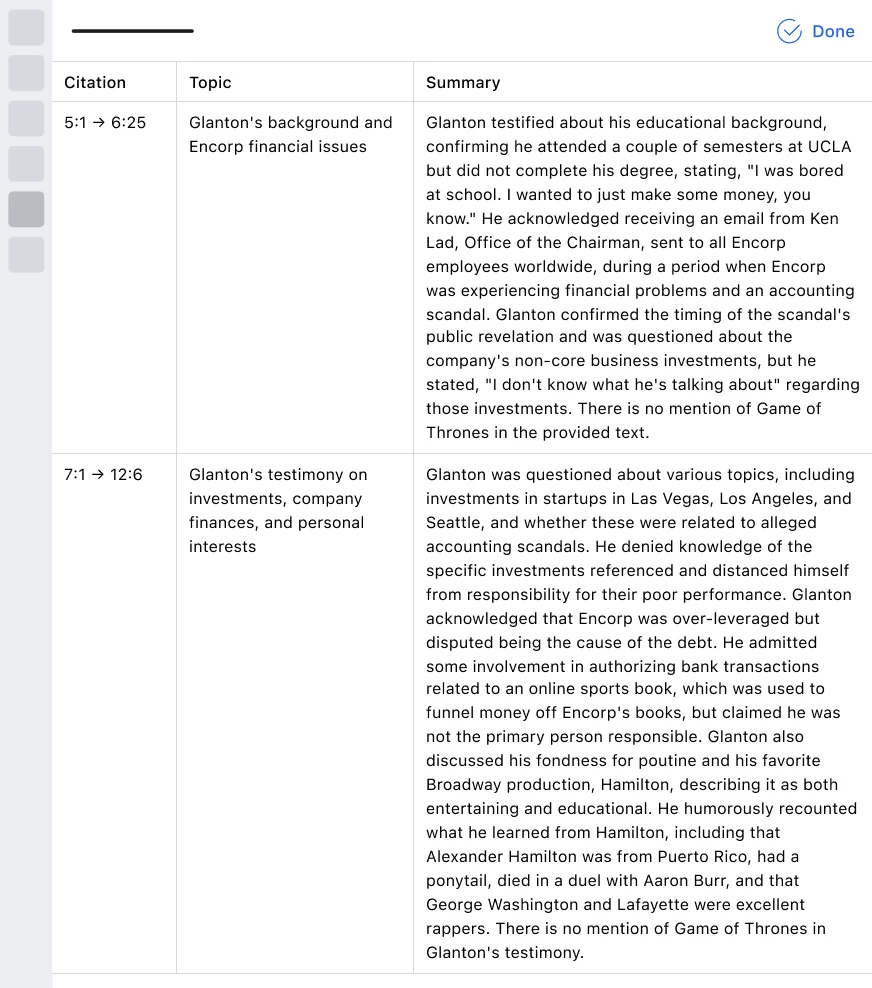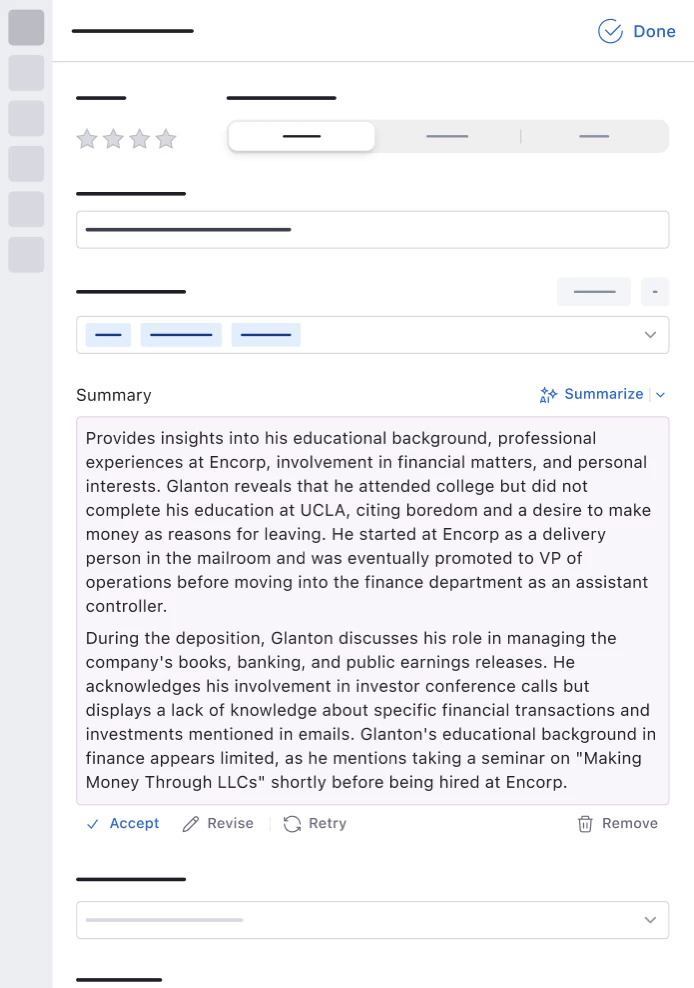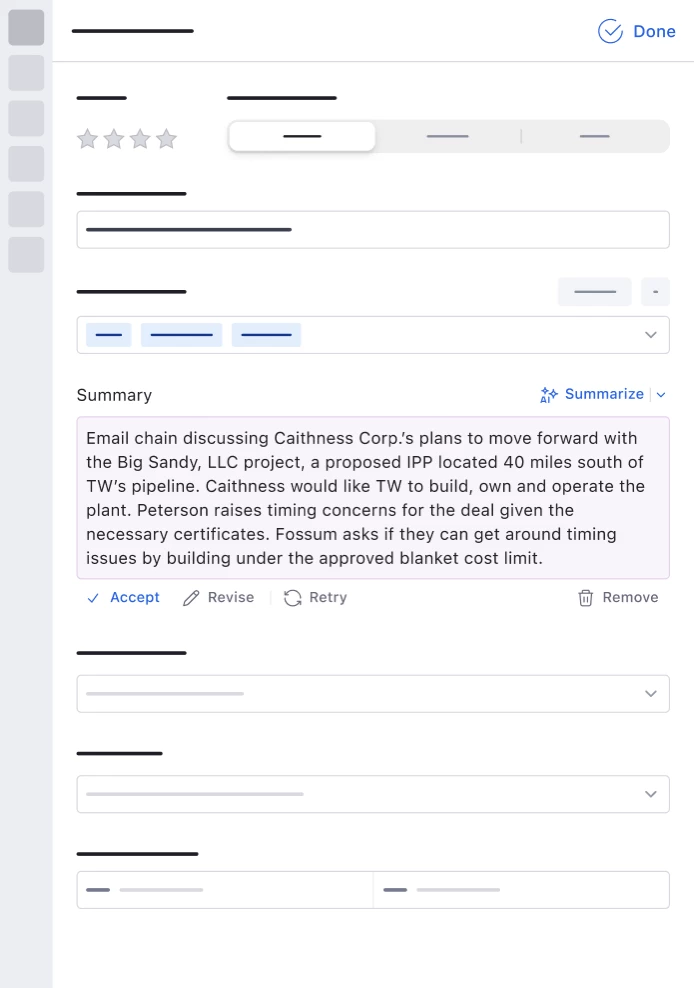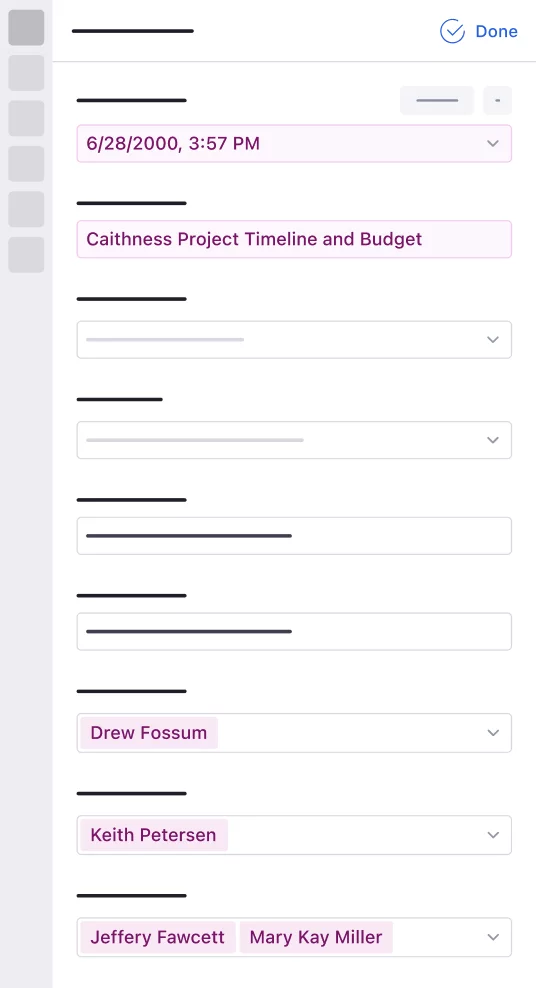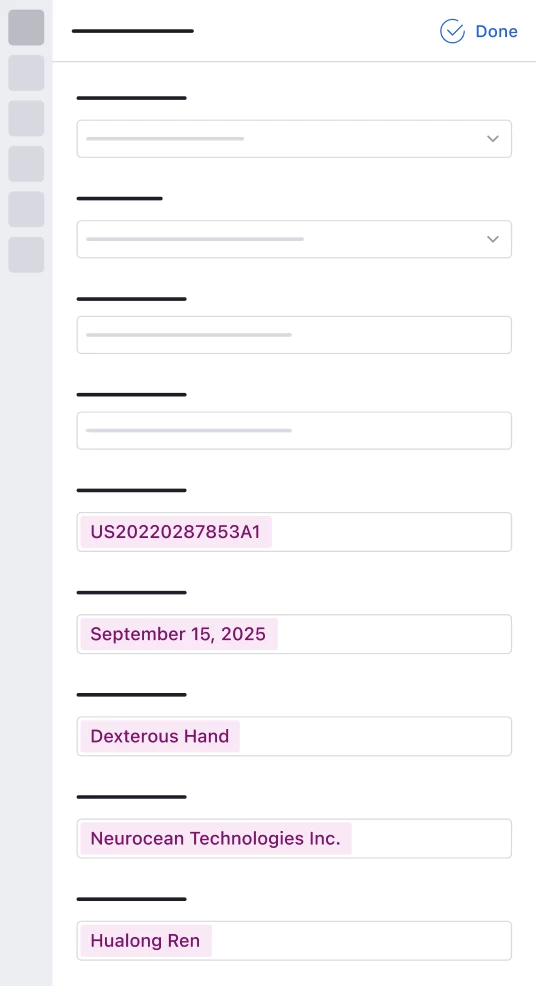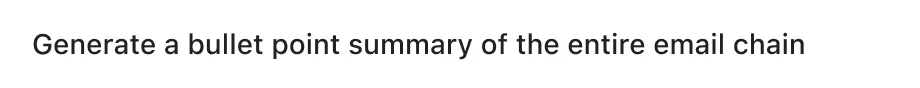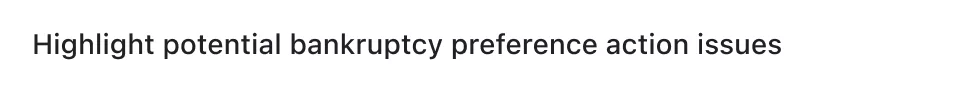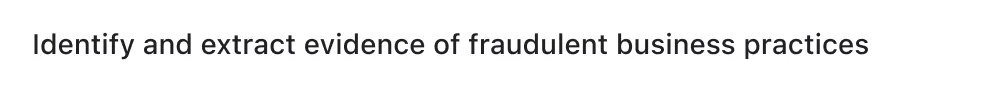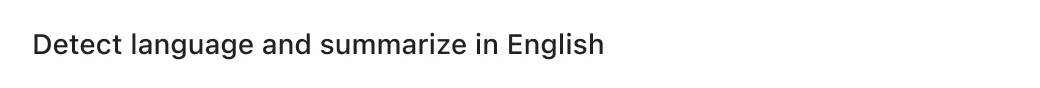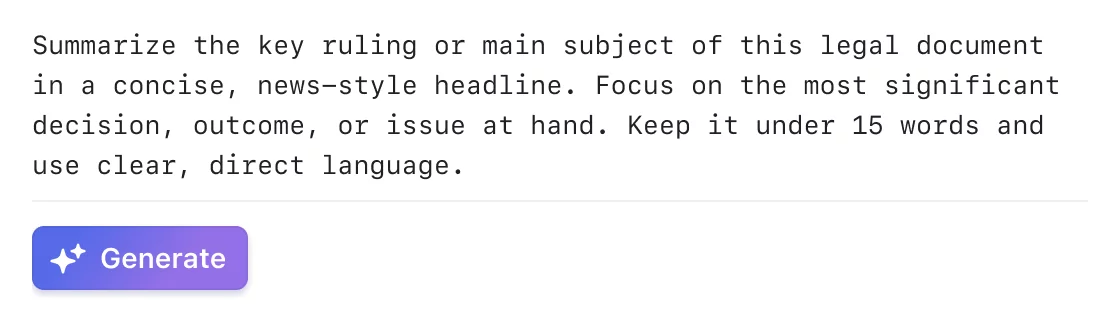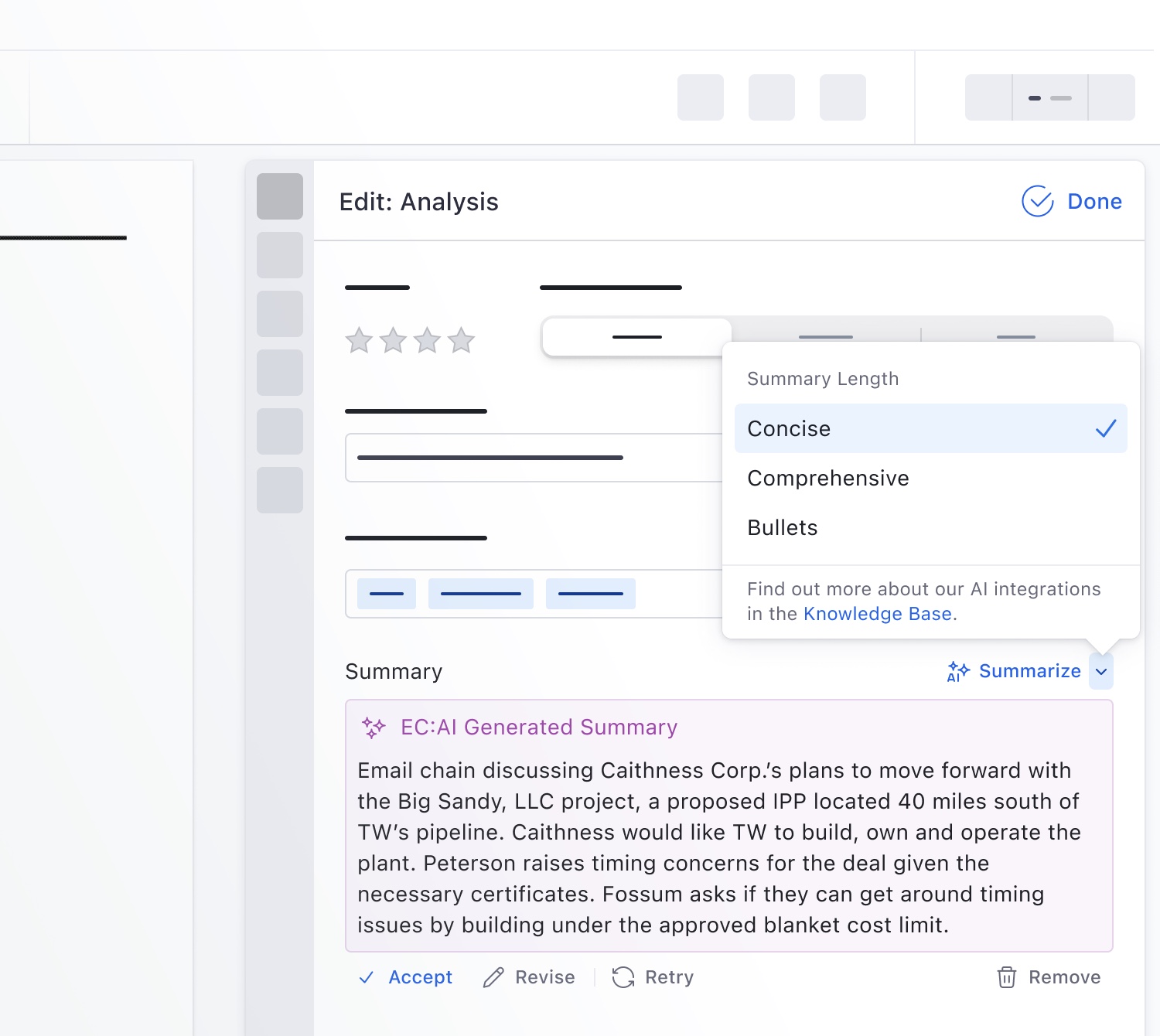
Matter Intelligence
Matter Q&A
Ask questions across your entire matter and get answers grounded in the full context of your data. From the index view, you can explore your workspace through natural language, surfacing documents and transcripts that speak to the issues you care about without relying on exact keywords. You control the scope of the context — query the full matter, a filtered set, selected items, or specific files — and every answer is tied to its sources with clickable citations that take you straight to the underlying material.
-
Ask substantive questions from the index view and discover relevant documents through natural language.
-
Adjust the scope of the context EC:AI uses: full matter, filtered search, selected items, or specific docs.
-
Every response includes citations linked to the specific documents or transcripts relied on.
- 1 Email Johnson’s Initial Report to Peters re Safety Issues
- 2 Email Johnson Sends Photographic Evidence to QA
- 3 Meeting Notes QA Meeting—Johnson Presents Model X Defect Data
- 4 Chat Log Slack Thread—QA Team Alarm Over Defects
- 5 Email Peters Instructs Johnson to Halt External Reporting
- 6 Email Johnson Seeks HR Guidance on Reporting
- 7 Email HR Promises Johnson Confidential Policy
- 8 Email HR Replies: “Under Review,” Limits Johnson’s Access
- 9 Email Lee Requests Extra Spot Checks on Model X
- 10 Report Johnson’s QA Data Report Confirms 12% Defect Rate
- 11 Chat Log Peters and Lee Minimize QA Concerns Over Slack
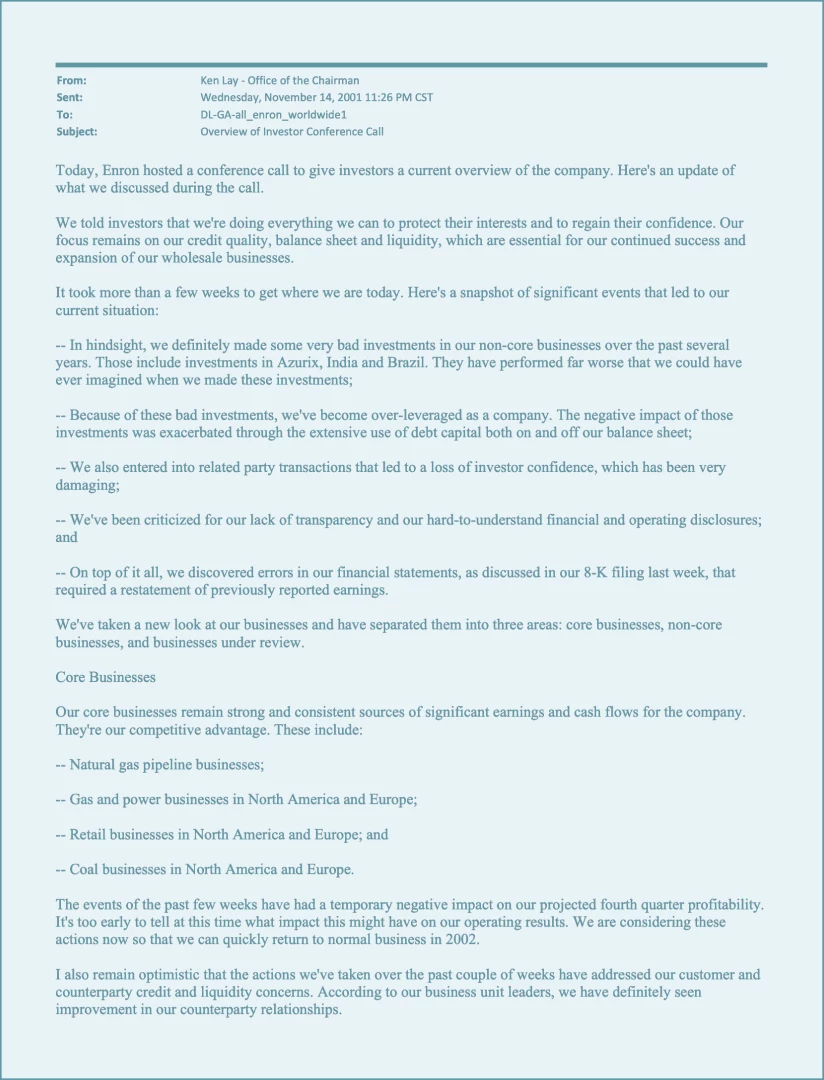
Viewer Q&A
Interrogate documents and transcripts with precision using EC:AI Assistant’s Viewer Q&A. Ask questions directly within the Viewer and receive answers grounded in your selected context — whether that’s the active item, related documents or exhibits, other specific materials, or even the entire matter. With flexible scope controls, you can run comparative analyses, trace factual threads, and surface deeper meaning without breaking your review flow.
-
Compare testimony across transcripts, link arguments to supporting documents, or validate factual assertions in real time.
-
Expand or refine the context scope to include families, exhibits, other documents, or the full matter.
-
Responses are citation-backed, with links that take you straight to the cited portion of the document or the supporting source.
Document Intelligence
Comprehensive Page-Line Summaries
Streamline your transcript review with EC:AI’s Comprehensive Page-Line Summaries. Automatically generate a complete set of citations, topics, and detailed summaries that span the entire proceeding — making it easier than ever to navigate, reference, and analyze depositions, hearings, and trials.
-
Break down the full transcript into structured summary blocks, each tied to its corresponding page-line excerpt.
-
View citations, topics, and detailed summaries for every block in a clean, easy-to-navigate table. Click any summary to instantly jump to that point in the transcript.
-
Adjust the level of detail in your summaries or provide custom instructions to tailor the content for your case team.
Key Metadata & Profile Extraction
Accelerate your case prep with EC:AI’s advanced Extraction feature. Scan, import, and analyze deposition exhibits and discovery materials while our proprietary AI instantly pulls essential metadata and uncovers the relationships behind your documents.
-
Instantly capture essential metadata—dates, senders, participants, subjects, titles, Bates numbers, and more—directly from your files.
-
Go beyond basic coding: EC:AI auto-detects key people and entities in the text, auto-suggesting profiles to capture vital relationships missed by traditional file processing.
-
Eliminate your tedious manual coding backlog and start analyzing your case materials right away, saving your team valuable time and accelerating case progress.
AI Extraction for Custom Fields
Extract exactly what matters from your documents — at scale. With EC:AI, case teams can define custom fields to capture the details most relevant to their case, from key facts and monetary values to legal analyses like whether a document supports an element of a claim or whether and how it relates to an important issue. Upload or import in bulk, and EC:AI automatically populates your index view with structured, review-ready data for fast scanning, filtering, and analysis.
-
Extract facts, values, or analyses from documents using fields tailored to your case.
-
Process entire uploads or imports in bulk — no manual tagging or coding required.
-
Results populate in the index view, making it easy to scan and sort documents based on extracted content.
AI Summaries for Transcripts
Unlock the full value of your transcripts with EC:AI. Generate clear, concise overviews of key testimony with AI-powered Topic Summaries, or create fully custom summaries guided by your own instructions and focus areas. Whether you need a high-level overview or detailed analysis, EC:AI helps your team quickly understand and act on the record.
-
Instantly produce topic-driven summaries that highlight the essential points of any transcript.
-
Create custom summaries with your own prompts or case-specific guidance to target key issues, people, or claims.
-
Every summary is automatically linked to its transcripts, making it easy to reference, refine, and share as your case evolves.
Chron Summaries
Transform the way you build chronologies with EC:AI. Instantly distill key information from your documents into structured, easy-to-read summaries — perfect for building clear, compelling chronologies at any stage of your matter. Whether you need a quick overview or in-depth insight, our intelligent summarization feature delivers.
-
Choose from preset prompts for accessible summaries, or craft custom prompts for targeted insights and specialized analysis.
-
Accept as is, add to or revise summaries or request new drafts as you see fit.
-
Summaries are automatically linked to their source documents in your chronology, making them easy to review, update, and export.
Custom Prompts
Unlock AI-powered insight on demand with EC:AI’s Custom Prompts. Go beyond our preset prompts to extract specific information or generate targeted summaries from individual documents.
-
Refine, expand, or iterate on your prompts to get exactly the information, format, and detail you need.
-
Guide EC:AI with custom model instructions—like providing background on the case, key issues, and the law—ensuring greater consistency and relevance across all your analyses.
-
Share and reuse prompts across your organization. Power users can build effective prompts that anyone can deploy to any matter—so your whole team benefits, with no expert prompting required.
Secure Control
If you opt in and turn EC:AI on for your org, you can tailor access for individual matters. For each new or existing matter, choose to enable or disable AI functionality. If enabled, use granular permissions to determine which users can directly engage with the AI features.
-
Determine which matters have access to EC:AI.
-
Determine which users can interact with EC:AI features.
AI Summaries for Transcripts
EC:AI accelerates transcript review by delivering structured, customizable summaries that help case teams quickly identify key topics and testimony. Generate high-level overviews or granular page-line breakdowns to match the depth your case demands. With built-in citation links and export options, it's a powerful starting point for focused analysis and strategy.
Instant Chronologies
Transform how your team builds case timelines with EC:AI’s Instant Chronologies. Upload or import your documents, and EC:AI will instantly generate a comprehensive chronology, giving each item its own summary. Save tens of hours by letting AI summarize your evidence in minutes. Use our expertly crafted preset prompts for reliable results, or customize your own prompts to tailor summaries exactly to your needs. With EC:AI, building an accurate, detailed chronology has never been faster or easier.
AI Extraction
EC:AI levels up your case analysis by automatically extracting the key information your team needs. It pulls core metadata like dates, senders, titles, and Bates numbers directly from your documents, while also identifying people, entities, and relationships that go beyond the scope of traditional metadata. You can define custom fields to capture facts, values, or legal analyses specific to your matter, and EC:AI will populate your index view with structured results across bulk uploads or imports. The result: a fully searchable, scannable workspace that surfaces critical insights at a glance and keeps your team focused on strategy – not data entry.
Blank Page Problem Neutralized
Writing document summaries is one of the biggest hurdles in building effective chronologies — and skipping them can hinder your case. EC:AI eliminates the blank page problem by instantly generating an initial summary for every document, using either our preset options or your own custom prompts. From there, simply review, revise, or expand, so you can focus on analysis and strategy instead of starting from scratch.