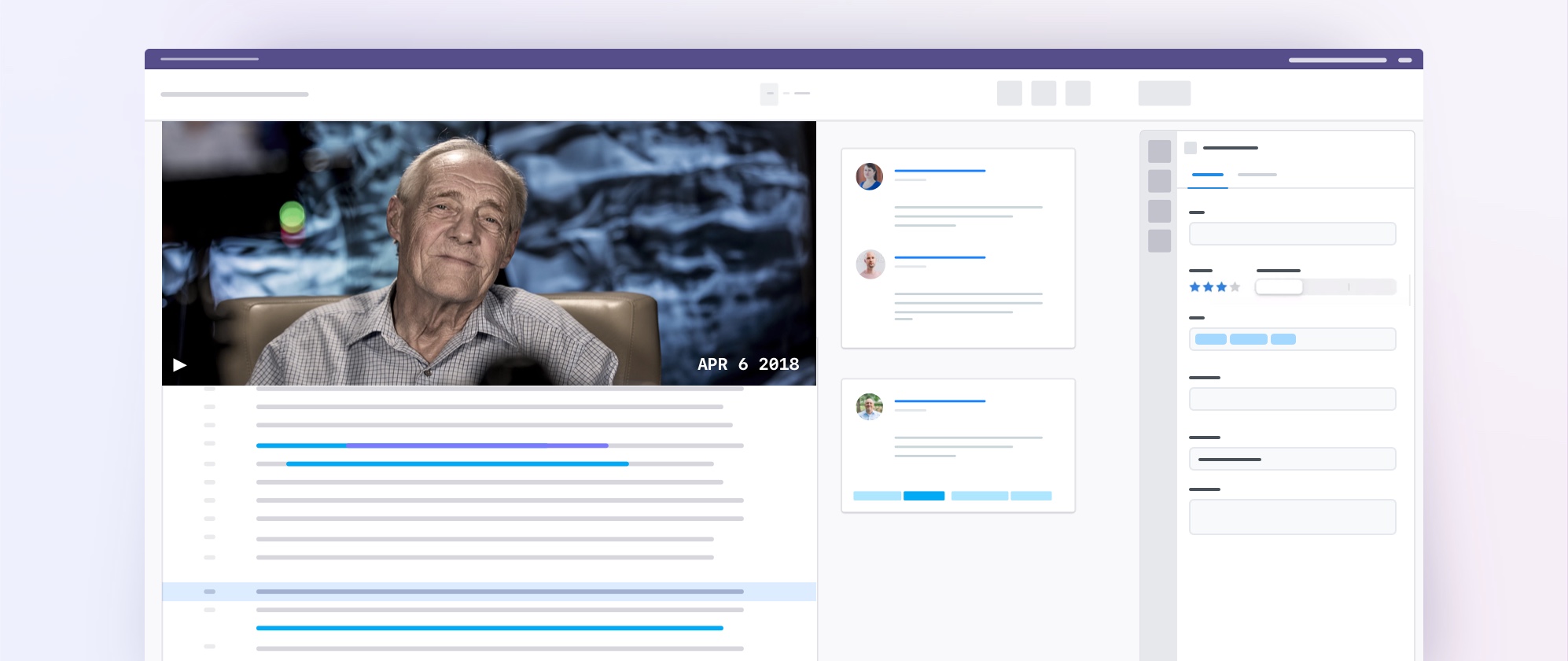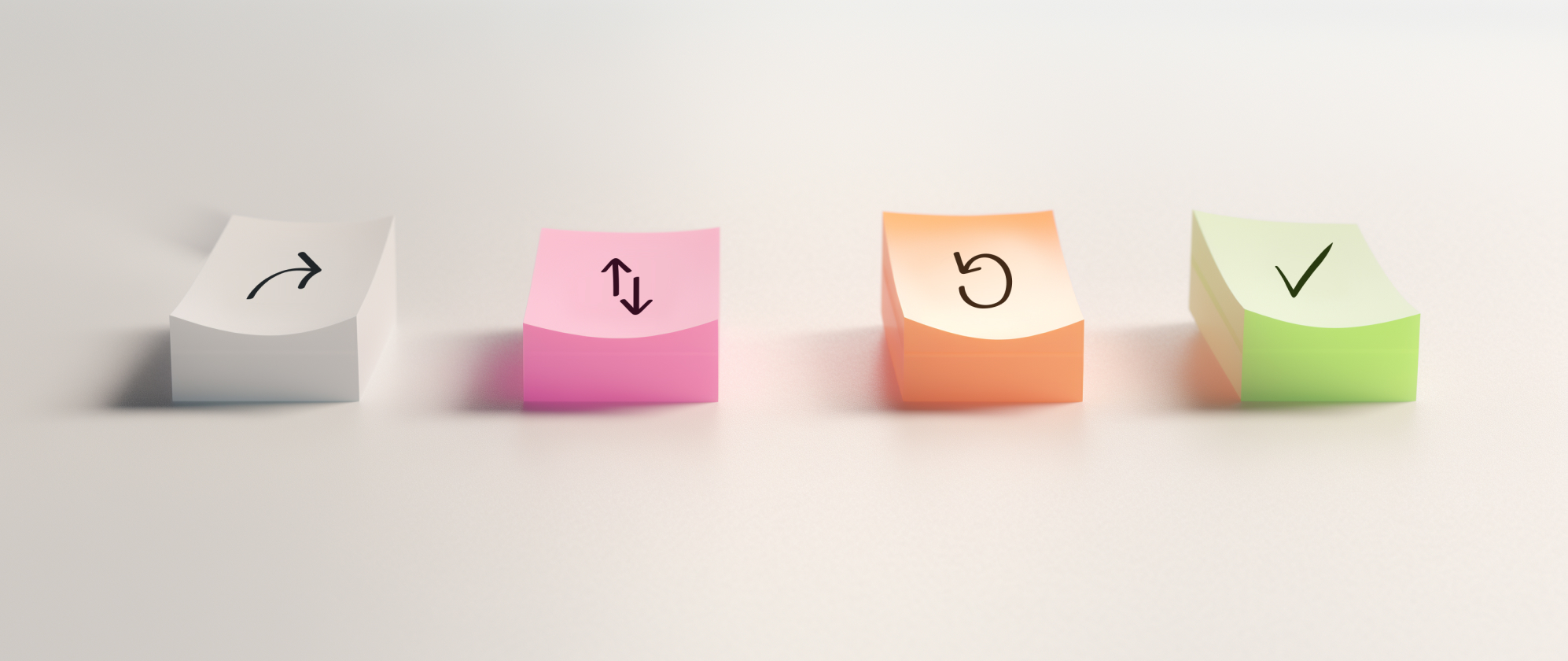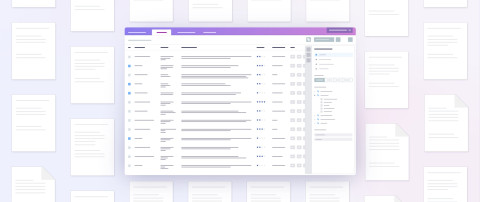
The purpose of case management software is to be the ultimate location for critical data related to your active matters. This platform is where the case team expects to do its most important work throughout the life of the case. So naturally, the team will need access to its key documents, filings, transcripts, witness statements, person and entity details, and issue information to do this work.
Data can take many paths before it ends up in your case management software. It's typically a question of how many stops it will take along the way. In this post, we will examine the most common data sources that feed up and populate case management software. It's important to know where your data is coming from.
Five Common Case Management Software Data Sources
E-Discovery Platforms
On the evidentiary side, the most common data source is e-discovery software. Key documents are identified during the review process, and then need to be elevated into litigation management software for the case team's analysis. Prior to its life in the e-discovery platform, the data originates from a wide variety of storage locations: a company server or shared drive, a custodian's email account, a team collaboration tool, a smartphone or hard copy scans. It's important to understand this chain of custody and ensure that data integrity is properly preserved each step of the way. Importantly, e-discovery platforms are built to solve the problem of document volume, and not for the substantive work that lawyers must do during the life of a litigation. As a result, they very much intentionally have too much data. Case management software, and specifically, your case chronology, serves as a focus filter for what's truly important.
Document Management Systems
Prior to their final destination in the case management software platform of choice, the documents carrying out the litigation or proceeding – such as filings, motions, court orders, written discovery requests and responses, witness statements, and party correspondence – are often stored in a document management system (DMS). Firms typically designate their DMS as the system of record for such documents. There are two primary ways that documents end up in the DMS: First, there is the set of documents that are created in the DMS. For example, someone on your team drafts an outline in Word and saves it to the DMS. This has the unfortunate side effect of filling the system with drafts and other versions that are not particularly useful for case analysis. Second, there is the set of documents that are created externally and subsequently saved to the DMS for the record. This set includes litigation documents that are received from the court, another party or an electronic filing system. Ultimately, the DMS suffers from the same issue as the e-discovery platform: it has too much. The case team doesn't need everything, it needs focus. In turn, only the final versions of key litigation documents are elevated to the case management software platform.
Native Files
There are many cases and investigations where e-discovery platforms are not used. Native files are collected or otherwise delivered to the case team directly for review. These native files can be processed directly to the case chronology in your litigation management software platform. We will dive deeper into best practices for data preservation and collection in a future post, but suffice it to say that it is incredibly important not to cut any corners during this phase (ounce of prevention and whatnot).
Legacy Case Management Software
As firms transition to modern litigation management software platforms, they need to transition data that is stored in legacy case management software. ("Legacy case management software" is the early generation of case management software solutions that are install only aka not cloud-based and license-based aka not SaaS-based.) We commonly see the need to transfer data from legacy case management software. Though not technically legacy case management software, we often see data coming in from chronologies that were originally built in Excel or Word. It's important to have a way to get this data into your litigation management software.
Transcript Management Software
Transcript management goes hand in hand with case management. Deposition transcripts and exhibits should go directly into your litigation management software platform, where they can live with (and within) your case chronology for the duration of the matter. It's very common for firms to make the mistake of hosting their transcript-related data on a platform that is not connected to their litigation management software.