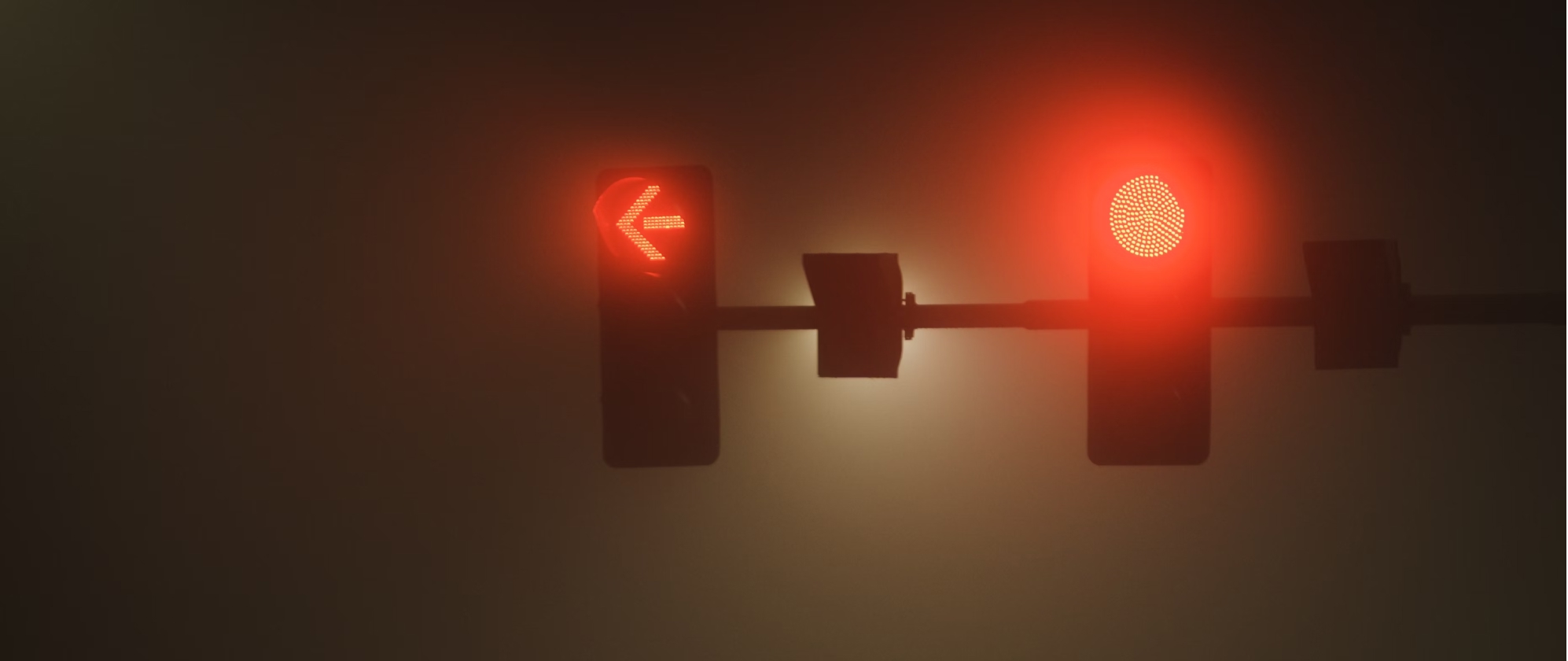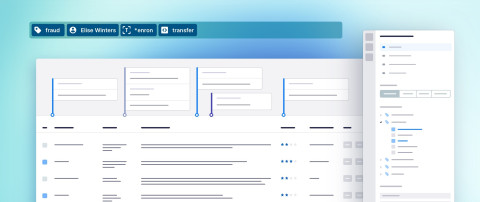
Fact development is a fundamental part of any dispute or investigation. Every case team needs to understand the story of their case, and that means understanding how key facts, documents and events unfold over time. Teams do this by putting together case chronologies, where each entry in the chronology is dated and ties to a key fact, document or event in the matter. Despite the need for case chronologies, it is a common misconception among firms that case chronology software is a nice to have. (And for some reason, people think I’m biased when I tell them it’s a need to have.)
We wanted to put some numbers around this misconception, so we conducted a survey with lawyers at AmLaw firms on their case chronology practices. (We only considered responses from users who were not already using Everchron.) Two big findings emerged from this survey:
- First, every respondent (100%) indicated that they build a case chronology on every single case they work on.
- Second, 90% of respondents indicated that they use Excel and/or Word to build their case chronologies.
Just so we're clear, there are very few things I like in this world more than a great spreadsheet, so it brings me great pain to say this: Excel is not the way to go for your case chronology. And Word is even more limited. For a task that teams perform on every case and investigation, firms and legal departments need a litigation management tool built for this purpose.
To that end, here is a list of four elements you do not get with Excel or Word, and that you want to ensure are part of your case management software when it comes to case chronologies:
#1 - Collaboration around a single source of truth.
An effective case chronology must be a reliable source of truth at all times. That means that if you open or access the case chronology, you can be confident that you are looking at the most up-to-date version of it. And if you add to or edit the chronology, you know you are working with the master version that everyone else on your team will access. In other words, at any given moment, you are interacting with your team's most complete factual or evidentiary understanding of the case.
This also implies and requires that anyone on the active case team can in fact access the chronology on-demand. A cloud-based platform is the simplest way to solve this problem, especially if you are collaborating with co-counsel or anyone outside the walls of your organization.
On the other hand, if members are saving versions of the chronology locally (e.g., in Excel or Word) and sending those to the team as attachments, those versions will effectively be out of sync on receipt. You will not be able to track who is working off of what version, and, at the end of the day, you will not be able to have confidence that your team is aligned on the facts. Document management systems are not a great solution here because you are bound to have similar issues with versions and check-ins. Plus the typical DMS setup does not allow for easy collaboration with outsiders.
Also, in more complex litigation and cases with larger teams, you will need multiple people involved in building the case chronology. For these cases, it's incredibly important that the team is building a master chronology together, even if each person is working on different aspects of it (e.g., by issue). That cannot happen if the team is misaligned, with people working in different versions or entirely different documents.
#2 - Ability to view the underlying documents.
Case chronologies are a great way to get up to speed on the facts of a matter. But ultimately, the chronology entries are short summaries of the documents they reference and their significance to the matter at hand. While this is great for digesting the key facts and issues of the case, you cannot rely on that chronology alone. To effectively prepare for a deposition, witness interview, hearing or trial, lawyers need the ability to view the key documents referenced in the chronology entries.
Bonus points: While viewing documents is the must-have requirement. It's even better if the team can then interact with the document itself. That means being able to search through the document, as well as highlighting key excerpts and annotating them.
#3 - Searches, filters and issue chronologies.
With complex cases come complex facts. These facts do not exist in a vacuum. The team also needs to know how those facts fit into the key issues of the case. An effective case chronology is one that allows the team to connect the entries to these substantive issues.
With these connections in place, the team needs the ability to quickly drill down on the particular aspect of the case chronology that is relevant for their immediate purpose or task. If you are focused on analyzing a particular issue, you would want to quickly filter the master chronology to the entries related to that issue. This gives you what is referred to as a sub-chronology or issue chronology.
#4 - Linking key players to chronology entries.
Every dispute and investigation has a cast of characters, a dramatis personae if you will. It can be individuals, companies, governments or other types of entities. The cast ranges from very important players, such as parties or key witnesses, to not so important players, such as a person who was cc'd on a key email or two. The importance of a player can change over the course of a matter: as new documents and facts emerge, the relationships of the cast of characters to the facts develops.
An effective case chronology tool tracks your players as independent objects, which can be associated with the facts and documents that relate to them. Each player can also be developed separately from the chronology itself. For example, in certain cases, it's important to know the employment history of a particular individual. You should be to develop a profile with tenures, titles and responsibilities, among other things.
While this is not an exhaustive list, it illustrates how basic spreadsheets and word processing programs do not meet the baseline criteria for building chronologies effectively. And, importantly, you need to make sure that the case and litigation management software you choose at least meets this baseline criteria or you will continue to see issues and inefficiencies.